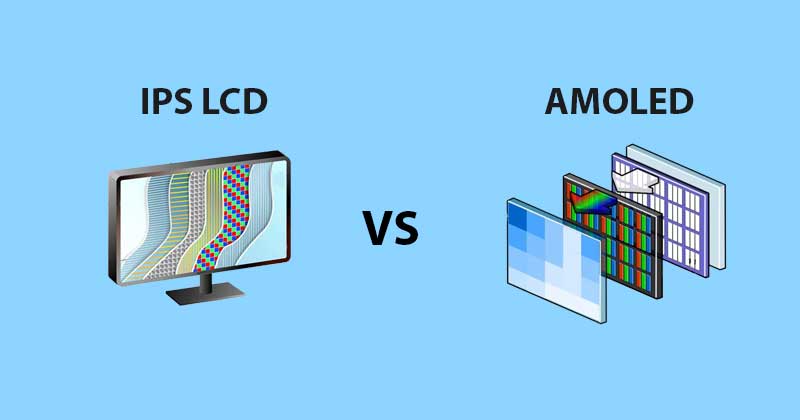Picking the right type of monitor can make all the difference when you’re deep into PC gaming or serious about video editing and photography, as I have discussed in various other guides. I’ve spent a good chunk of time playing with both AMOLED and IPS display monitors, and let me tell you, each has its pitfalls and its moments to shine.
So, I’ll jump right into the details of these two display panel technologies and how to decide which one you should go with for your next monitor.
How are these Display Panel Technologies Different?
First, let’s talk about what’s the fundamental difference between both of these display panel technologies so you can better understand why one might be better for your use case.
AMOLED Displays
AMOLED stands for active-matrix organic light-emitting diode (isn’t that a mouthful), basically those super colorful and deep black screens you see on high-end phones and some monitors. Each pixel lights up on its own, meaning blacks are pitch black, not just dark grey. This makes games and movies look amazing with all those vibrant colors popping out.
But, they’re not perfect. If you leave the same image on an AMOLED screen for too long, it can get “burned” into the screen (I’ll talk about this in detail later in this post). Plus, they can be more expensive, which is a bummer if you are on a tighter budget.
IPS LCD Monitors
IPS is an LCD-based display panel and it is all about color accuracy and making sure what you see from one angle looks the same from another. This is super important for folks like me who also edit videos or photos. You want those colors to look just right, no matter where you’re sitting.
The downsides? They don’t do blacks as well as AMOLEDs, and sometimes the backlight can bleed through a bit, especially around the edges. They’re usually much cheaper than AMOLED displays, which is great when you have a tight budget.
What Display Panel is Best for Gaming Monitor?

Playing games on different screens has taught me a lot. AMOLED’s deep blacks and bright colors can make games look fantastic, especially in dark scenes or when colors need to pop. But high refresh rates and quick responses, which gamers love, can be found on both AMOLED and IPS screens.
It comes down to what else the monitor offers, like how fast it refreshes, over whether it’s AMOLED or IPS. Also, if you’re gaming a ton, you might worry about AMOLED screens getting burned in over time.
Also check out: Best Gaming Monitors For AMD RX 7800 XT
Which Display Monitor is best for work?
For work, especially stuff that needs the colors to be just right, IPS monitors are usually the go-to. They’re great for making sure that the video or photo you’re working on looks the same as it did in real life because that matters a lit in photography and videography.
But not everyone needs that level of color accuracy. Some people might prefer the punchy colors of an AMOLED if they’re working in darker rooms or don’t need to be super precise with colors.
Let’s Talk About AMOLED Screen Burn-In
AMOLED screens are famous for their vibrant colors and deep blacks, making them a popular choice for high-end smartphones and high-end monitors. However, one concern that often comes up is the issue of screen burn-in.
What Is AMOLED Burn-In?
Burn-in, also known as image retention, happens when a static image is left on the screen for an extended period, causing the pixels to display the same image even when the content changes.
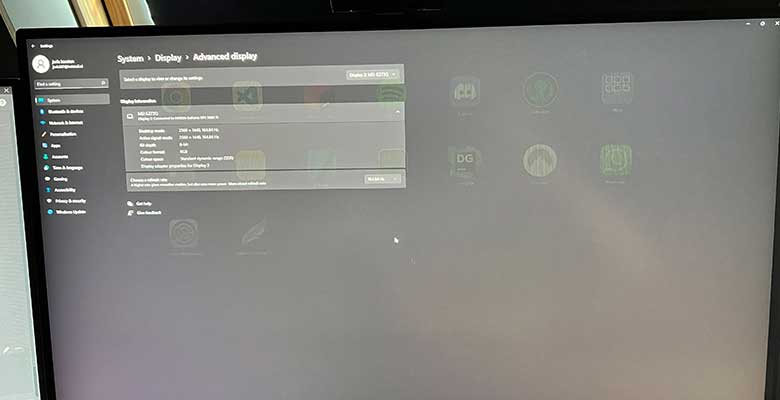
This is because the organic compounds in AMOLED screens degrade over time, and those that are used more frequently – displaying brighter and more constant images – degrade faster.
Is AMOLED Burn-In Unavoidable?
The short answer is: not necessarily, but like most things in life, it depends.
Modern AMOLED screens come with a lot of technologies and software solutions designed to minimize the risk of burn-in. Features like pixel shifting, where the image moves slightly on the screen to prevent any single pixel from overworking, and screen savers that keep static images from staying on the screen too long, help reduce the risk.
However, it’s also about how you use your device. Keeping brightness levels at a moderate setting, changing wallpapers regularly, and avoiding static displays for long periods can go a long way in preventing burn-in.
Inevitability of Burn-In
Despite all these measures, it’s important to understand that some degree of burn-in is a possibility over the lifetime of an AMOLED screen, especially if the screen is frequently displaying static content at high brightness levels. The very nature of this technology means that organic materials will degrade over time, but for most users, this degradation will be gradual and may not even be noticeable within the typical lifespan of a device.
So while AMOLED burn-in is real, it’s not guaranteed to happen with every screen so you can enjoy the rich colors and deep blacks of AMOLED without worrying too much about burn-in spoiling your experience. Remember, the key lies in moderation and taking advantage of features designed to protect your screen from any burn-in.
Picking Your Perfect Monitor
So, which type of monitor should you go for?
If you’re all about those deep blacks and vivid colors and don’t mind spending a bit more, AMOLED could be your jam, especially movie buffs might lean towards AMOLED for that home theater vibe.
But if you’re after color accuracy on a budget, IPS is your friend. Gamers often shout out IPS monitors with fast refresh rates. Even for work, especially for the color-critical stuff, brands like Dell and LG get a lot of love for their IPS displays that keep colors true to real life.
Pro Tip: Don’t forget about setting up your monitor right. Taking a bit of time to calibrate your screen with your PC, no matter which panel type it is, can make everything look even better. There’s a ton of advice online to help you get it just perfect.
Wrapping It Up
Choosing between AMOLED and IPS monitor depends on what you’re into. For gaming and kicking back with movies, AMOLED’s hard to beat for that wow factor. But when it comes to getting work done, especially with photos and videos, IPS screens have got your back for getting those colors just right. I’ve had my hands on both types and honestly, it’s all about what you need them for.