The Intel Core i9-13900K doesn’t come with any stock CPU cooler included in the package with i9-1900K. I know how tricky it can be to pick the right cooler for your CPU so I’m here to help you choose the right AIO for your Core i9-13900K
It’s a tough choice, with so many options out there. You need something that fits your budget and keeps this powerful processor cool. I’ve picked out a few great coolers, each with its upsides, to help you pick the right CPU cooler. Whether you’re gaming, working on a graphics-intensive project, or just upgrading your PC, the right cooler is key to keeping your Core i9-13900K cool.
Noctua NH-D15 – Heavy Duty CPU Cooler Pick
The Noctua NH-D15, priced around $110, might seem a bit steep compared to some other CPU coolers on the market, but it justifies its cost with exceptional features. What sets it apart in this lineup is its exceptional cooling performance, courtesy of its dual-tower design and two NF-A15 140mm fans, which excel in dissipating heat even during heavy workloads or gaming sessions.

NH-D15 also stands out from the rest of the crowd because of its whisper-quiet operation, a significant advantage for users who prefer a quieter PC. The build quality of the NH-D15 is top-notch, which is no surprise given the longstanding reputation of Noctua as a brand. One reason you could have for leaning away from this one is the colors of the fans, well, there is an all-black color variation of the same Cooler available, so that shouldn’t be a problem if you are too conscious of your PC’s aesthetics.
Though the price of this Cooler is on the higher side, the NH-D15 offers remarkable value, competing with much more expensive liquid coolers in terms of cooling capabilities, but with less complexity and maintenance involved. It’s especially suited for power users who demand the most from their i9-13900K, whether for gaming or heavy-duty graphics-intensive workloads.
The NH-D15’s size might be tricky to fit in smaller PC cases, but if your PC case has plenty of clearance for it, the price-to-performance ratio makes it an excellent investment for those wanting to push their i9-13900K. The price, in this case, translates to reliable cooling making it a wise choice for users who don’t mind investing a bit more for quality and efficiency.
be quiet! Dark Rock Pro 4
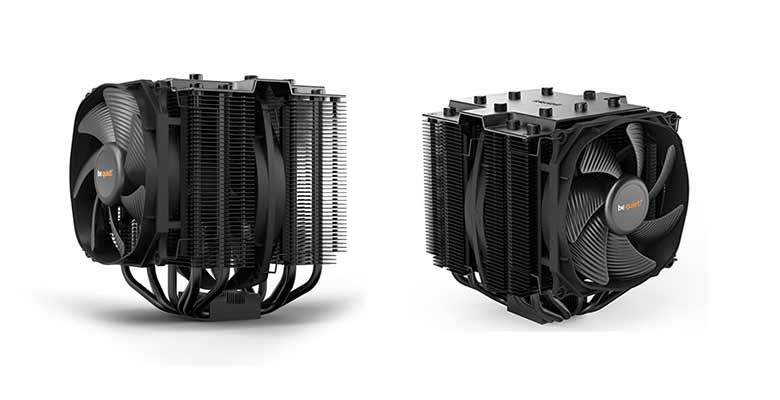
Dark Rock 4 is a top performer for cooling CPUs like the Intel Core i9-13900K, especially if you are planning on overclocking the CPU. It is a strong contender for the top spot, competing with the likes of Noctua NH-D15 but at 20-30% cheaper prices, making it a great option for PC gamers and video editors alike.
The build quality is sturdy seeing as it is basically a huge chunk of metal and fins with two fans attached to it to dissipate heat, just like the Noctua’s NH-D15. Now obviously with that said, its size is something to consider – it’s quite big, so it won’t fit in every case, especially in more compact PC cases.
While there are more affordable coolers out there like the Arctic Freezer or the Cooler Master Hyper 212 Evo, they struggle with keeping an overclocked CPU cool. The Dark Rock Pro 4 strikes a balance, making it a great choice for those who don’t mind spending a bit more for superior performance and low noise levels.
Cooler Master Hyper 212 Evo CPU Cooler
Hyper 212 Evo from Cooler Master is a solid choice for keeping CPUs like the Intel Core i9-13900K cool. The drop in temperature was significant in my experience, offering a much-needed improvement over my old and cheap CPU cooler.

It’s a basic cooler in terms of its design but it sure is functional, incorporating Heatpipes to transfer heat to the rest of the cooler for dissipation, it is especially a perfect Cooler for mid-range CPUs. However, its considerable height may be problematic and cause some fitting challenges in some cases, I’d recommend you check the specs of your PC case and the Cooler before buying.
The installation process isn’t the easiest, it could require additional effort and external guidance if you aren’t experienced in building a PC.
There is no extraordinary praise I have for it. I think the best compliment I can give it is, that it is much more affordable compared to other CPU coolers on the market and while it isn’t as heavy-duty as some others, like the NH-D15, it certainly does the job well given the budget.
It’s been a reliable cooler to keep my rig cool, and a lot of other users have also reported long-term satisfaction with its performance, especially with non-overclocked 13900K. So if budget is your issue and you aren’t going to go for overclocking your Intel core i9-13900K, this Cooler by Cooler Master is a pretty good option.
Arctic Freezer 34 eSports DUO – My Budget Pick
The Arctic Freezer 34 eSports DUO CPU Cooler is another excellent budget option for cooling high-performance CPUs like the Intel Core i9-13900K. The Freezer 34 eSports DUO with its larger heat sink and dual fans handles heat well, making it suitable for known hot-headed CPUs. It’s a cost-effective solution that can manage demanding workloads without getting too expensive.

While we are talking about budget, this CPU cooler is competitively priced with the likes of the Cooler Master Hyper 212 Evo so it is only fair to compare both of their features and performance. With its dual fans and larger heat sink, Arctic Freezer 34 eSports offers a tad better cooling capabilities compared to the Cooler Master Hyper 212 Evo. The dual-fan setup in the Freezer 34 eSports DUO creates a more efficient airflow, leading to better heat dissipation.
The larger heat sink also helps with improved performance, as it provides a greater surface area for heat exchange. These features make the Arctic Freezer 34 eSports DUO more adept at maintaining lower temperatures under heavy loads, giving it an edge over the Hyper 212 Evo, especially in scenarios that involve prolonged or intense CPU usage.
Which one you choose will depend on your PC case clearance and aesthetic preference. I’d also like to mention that while buying this CPU cooler, look for the updated version of the CPU that supports the LGA 1700 socket on the product page, because when this Cooler was initially released, this CPU with this socket wasn’t released, but Arctic has updated their design to support the LGA 1700 socket. It is just a small detail to look out for in an otherwise fantastic product.
Is Air cooling enough for Core i9-13900K?
High-quality air CPU coolers are capable of effectively cooling a high-performance CPU like the Intel Core i9-13900K. Models like the Dark Rock Pro 4 or Noctua NH-D15 offer efficient heat dissipation suitable for such powerful processors.
Liquid coolers may be better in extreme overclocking scenarios, but if you are not overclocking your CPU and have generally good airflow inside the case, Air Coolers are going to be doing a relatively good job of keeping your CPU cool.
Conclusion
Just like Picking RAM for 13900K, choosing the right CPU cooler for the Intel Core i9-13900K boils down to understanding your needs and preferences. Whether you opt for the whisper-quiet efficiency of the Noctua NH-D15, the budget-friendly effectiveness of the Arctic Freezer 34 eSports DUO, or the balanced performance of the Dark Rock Pro 4, each cooler offers its unique strengths.
One important thing to keep in mind is, even in a world where liquid cooling often takes the spotlight, these air coolers stand out for their ability to keep your Intel core i9-13700K cool and stable, ensuring that your system runs smoothly while being way more affordable than an AIO.

