If you’re building a PC with an AMD Ryzen 7 5800X CPU, choosing the right motherboard is key to utilizing its full potential. Whether you’re a pro at PC builds or just starting, this post is for everyone. I am going to share some great motherboard options for the AMD Ryzen 5800X.
From top-of-the-line to budget-friendly picks, I have suggestions for all. Ready to find the perfect motherboard for your Ryzen 7 5800X setup? Let’s get to it.
Table of Contents
ASUS ROG Strix X570-E Gaming ATX Motherboard – Premium Pick
The ASUS ROG Strix X570-E Gaming motherboard hits the mark for anyone rocking a Ryzen 7 5800X or 5800X3D CPU. Yes, it’s a bit pricey at around $380, but there are some solid reasons why it’s worth the extra cash.

This board is built like a tank. It’s got a beefy VRM setup with 60A power stages and 16 phases. This is a big deal, especially if you’re thinking about pushing your 5800X or 5800X3D to its limits with some overclocking action along with pairing these CPUs with a powerful GPU.
Not to mention the whole connectivity scene. You’ve got loads of USB 3.2 ports for all your high-speed peripherals, dual M.2 slots ready for fast SSD storage, and even Wi-Fi 6 and 2.5G LAN. That’s pretty future-proof in my books, meaning you won’t need to upgrade any time soon.
Also, let’s not forget that it’s an ASUS ROG board after all. That means it looks cool and comes with all those neat software tools ASUS is known for. It’s not just about the performance; this motherboard also feels premium and makes your setup look awesome.
So, why shell out $380 for this motherboard? Well, it’s like getting the VIP treatment for your Ryzen 5600X CPU and especially the whole build. Sure, you could go cheaper, but if you want top performance, stability, and bragging rights, the ASUS ROG Strix X570-E Gaming motherboard is where it’s at.
MSI MPG B550 Gaming Edge WIFI Motherboard

The MSI MPG B550 Gaming Edge WIFI is a budget champ for anyone looking for an ATX motherboard to pair with the AMD Ryzen 7 5800X or 5800X3D. It’s a sweet deal priced around 200 dollars for anyone who wants to get the most out of their Ryzen 7 CPU without spending a fortune.
So why is this motherboard such a great pick?
This motherboard packs a solid power setup to ensure all the juice it needs, even if you are pushing your Ryzen 7 5800X3D with overclocking. It’s not the top dog in the VRM department, but for this price, it’s punching above its weight.
With the latest Wi-Fi 6 on board, you’re getting the fastest wireless speeds. For gamers, the Audio Boost 4 feature is a nice touch, giving you a much cleaner and isolated sound. And then there are all the USB ports and M.2 slots you’d need for your high-speed storage and peripherals.
I understand that looks matter too, and this MSI board with its sleek design doesn’t disappoint in that department either.
MSI MPG B550 Gaming Edge WIFI motherboard gives you a lot of what the high-end boards do, but at a way more approachable price of around 280-300 dollars. It’s like getting a premium experience without the premium price tag. It’s a reliable motherboard that performs well and keeps your gaming or work setup up to speed without the hefty price tag of the more expensive options.
ASUS ROG Strix B550-F Gaming WIFI II Motherboard – Budget Pick
The ASUS ROG Strix B550-F Gaming WiFi II is an ATX motherboard for about $180 and throws some serious punches in the value-for-money fight.

Comparing it to the ASUS ROG Strix X570-E and the MSI MPG B550 GAMING EDGE WIFI, the B550-F Gaming WiFi II stands out for a couple of cool reasons. First, it’s ASUS ROG, which means you get that sweet blend of performance and style.
The VRM on this board is solid. It’s not just about handling the power needs of the 5800X and 5800X3D; it’s about doing it with enough headroom for you to play around with overclocking without turning your rig into a toaster. It’s like having a sports car that’s also great for everyday driving.
ASUS knows how to make a motherboard that doesn’t just sit there but adds to the aesthetics of your build so design-wise, this board is a beauty too. Make sure you flash the latest version of the BIOS before proceeding with the Ryzen 5800X or 3D processor. Here is a step-by-step guide to help you through the process for this board.
Connectivity-wise, getting Wi-Fi 6 in a motherboard at this price? get out of here. Not to mention plenty of USB ports to plug in all your peripherals. The audio on this thing is also a big plus, especially for gamers who want clean audio in their gaming sessions.
So, why do I recommend the ROG Strix B550-F Gaming WiFi II motherboard over the others?
If you’re a fan of ASUS and want that ROG flair without breaking the bank, this is your board. It delivers in performance, looks, and price, making it a standout choice for those on a very tight budget but who want a little something special.
Now that I have mentioned some of the best ATX options to pair with AMD’s Ryzen 5800X and 5800X3D CPUs, some builders lean towards smaller form-factor PC builds like micro-ATX. So I am adding one more motherboard to this list, this is a micro-ATX motherboard for people looking to build a PC with a more compact case.
MSI MAG B550M Mortar Gaming Motherboard – mATX Pick for Compact Builds
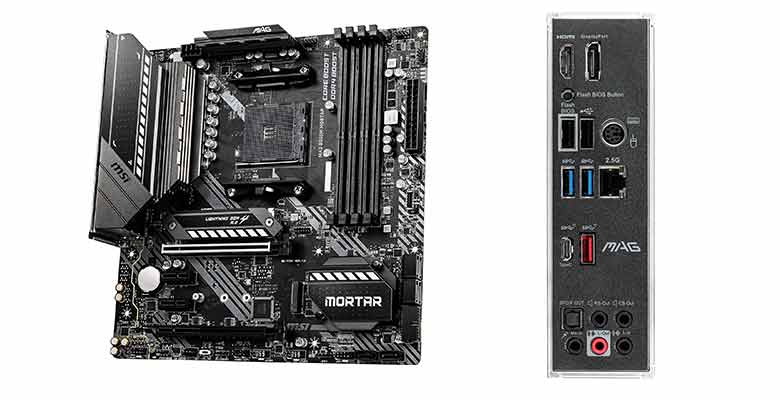
The MSI MAG B550M Mortar mATX Gaming Motherboard is a superb choice for those building a Ryzen 5800X or 5800X3D PC, but want the benefits of a smaller mATX build without losing out on the power and connectivity options typically found in larger boards. Priced around $200, it’s a great pick for those who want to maximize their budget without skimping any key features.
Feature-wise, the B550M Mortar doesn’t hold back. Its VRM (Voltage Regulator Module) is solid and well-suited for the power demands of the Ryzen 7 5800X and 5800X3D, ensuring stable performance, even if you’re planning on doing some overclocking.
While this non-WiFi version of the motherboard doesn’t come with built-in WiFi, it still shines with its USB capabilities. You’ve got support for fast USB speeds, including USB 3.2 Gen 2, which means quick data transfers for your external storage devices or peripherals. This makes it a versatile choice for gamers and creators who need to plug in various devices. Plus it is 70-80 Dollars cheaper than the WiFi version of the same motherboard.
The MSI MAG B550M Mortar also includes multiple M.2 slots for your SSDs, ensuring you have ample high-speed storage options and PCIe 4.0 support. All of these features position this motherboard as a strong foundation for a high-performing, compact mATX gaming or workstation build.
Conclusion
I think picking the right motherboard for your Ryzen 7 5800X or 5800X3D comes down to your needs and budget. The ASUS ROG Strix X570-E Gaming is a top-notch board for power users, while the MSI MPG B550 GAMING EDGE WIFI and ASUS ROG Strix B550-F Gaming WiFi II offer great features on a budget.
Then there is the MSI MAG B550M Mortar mATX motherboard for people looking for a more compact Ryzen 5800X or 5800X3D-based PC build. The point is, whether you’re gaming, creating content, or just looking for a reliable build, there’s an option in my recommendations that hits the sweet spot for you.

